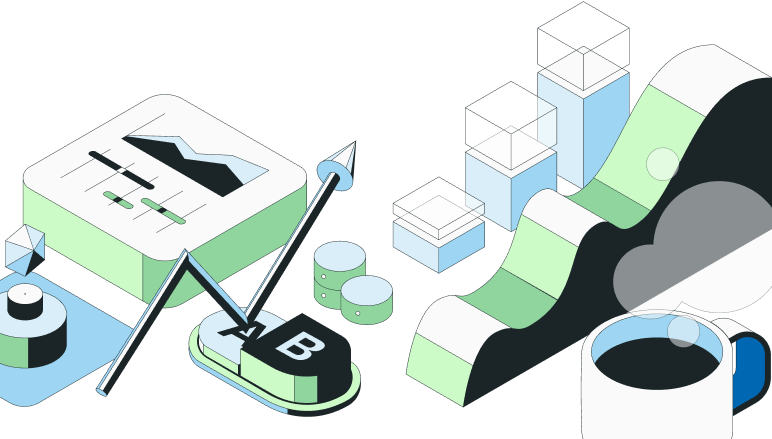You deploy a feature that suddenly causes issues with your application.
Wouldn't it be great to have a simple, immediate solution to stop the problem without rolling back the entire system? This is where an automatic kill switch becomes invaluable.
A kill switch acts as a safety net, allowing you to disable a feature at a moment's notice. It’s a crucial tool for maintaining stability and ensuring user satisfaction, no matter what surprises your live environment might throw at you.
Understanding the basics of automatic kill switches
An automatic kill switch is essentially a mechanism integrated into software applications that allows specific features or functionalities to be disabled instantly. This tool is critical for managing live features that might behave unpredictably or negatively impact the application's performance upon deployment.
Here's why integrating kill switches is beneficial for your applications:
Safety: Kill switches offer a quick way to respond to failures without the need for time-consuming rollbacks, ensuring that any damage is contained swiftly.
Control: Development teams can manage features in real-time, providing the flexibility to test and improve without risking the overall application stability.
By incorporating automatic kill switches, teams not only safeguard the application but also streamline the troubleshooting and maintenance processes, enhancing both developer and user experiences.
Strategic implementation of kill switches
Placing kill switches around critical features or services is essential. These features could potentially compromise your system's stability or security if they malfunction. Think of a kill switch as a circuit breaker for your digital operations.
Here's how you can strategically implement kill switches:
Identify critical components: Focus on features that handle sensitive data or are integral to your application’s infrastructure.
Set clear thresholds: Define specific performance metrics or KPIs that, when breached, automatically trigger the kill switch.
Configuring kill switches to monitor KPIs ensures your system remains robust. You can set parameters such as response time, error rates, or transaction volumes. Monitoring these indicators helps you prevent issues from escalating, keeping your platform stable and secure.
For more insights on implementing robust digital operations, refer to From Code to Production: A Comprehensive Practical Guide to CI/CD Pipelines. Additionally, understanding the nuances of reliable system configurations can be learned from Testing in Production, the safe way. For deep dives into chaos engineering, the What is chaos engineering? article provides a thorough background.
Case studies: Effective use of automatic kill switches
Automatic kill switches have saved numerous systems from potential catastrophes. One notable example involved a major financial services firm. Their kill switch deactivated a malfunctioning algorithm before it executed millions in erroneous transactions.
Lesson learned: Immediate response mechanisms are crucial in high-stakes environments. This scenario underlines the importance of setting precise triggers for kill switches. These triggers must align closely with critical performance metrics.
Another instance saw a cloud service provider using kill switches during a DDoS attack. The kill switch isolated the affected segment, preventing the entire network from compromise. Service integrity was maintained, and user data remained secure.
Lesson learned: Kill switches must be strategically placed within different system segments. This segmentation ensures that only the compromised area is shut down, preserving overall functionality.
In e-commerce, a kill switch prevented a flawed update from affecting customer transactions during peak hours. The switch was triggered by abnormal latency spikes observed shortly after an update rollout.
Lesson learned: Monitoring tools should be calibrated to detect anomalies quickly. Rapid detection allows for immediate kill switch activation, minimizing user impact.
Managing risks with kill switches
Kill switches act as essential risk management tools. They allow you to immediately stop features that malfunction or pose security threats. This capability is vital for maintaining system integrity without extensive downtime.
However, employing kill switches requires a delicate balance. On one hand, they protect against potential disasters; on the other, they can disrupt user experience if not managed carefully. To navigate this, define clear parameters for when and how kill switches activate.
Consider these strategies:
Implement gradual rollouts of new features. This limits the impact of a kill switch activation to a smaller user base.
Monitor performance indicators closely. This ensures you can react swiftly and accurately without impacting the entire system.
By using kill switches judiciously, you safeguard your systems while minimizing inconvenience to users. This approach not only enhances security but also builds trust in your platform's reliability.
Challenges and considerations
Implementing automatic kill switches presents unique challenges. Determining the thresholds for activation is often the most complex. You must balance sensitivity and specificity to avoid unnecessary disruptions.
False positives are a significant concern. These occur when kill switches activate without a real threat. To mitigate this, employ a layered monitoring approach and refine detection algorithms continually.
Consider these strategies:
Set clear metrics for performance and error rates to guide kill switch activation.
Regularly review and adjust the parameters as your system and its usage evolve.
Managing these elements effectively ensures that your kill switches enhance system reliability without compromising user experience.
Create a free account

Build fast?
Recent Posts
How to track your features' retention
Explore flexible retention metrics beyond simple return rates. Learn to define meaningful actions and timeframes, manage seasonality, and use Statsig for detailed insights.
How e-commerce companies grow with Statsig
The e-commerce buyers' journey can be segmented into four steps: Discovery, Research, Checkout, and Retention. Here's how to approach each of them.
How to optimize the digital experience with Session Replay tools
Learn how session replay tools capture user interactions, identify pain points, and optimize user experience.
Startup programs for early stage companies (living document)
We’re committed to supporting startup growth and innovation, which is why we've curated a list of top startup programs that offer invaluable resources.
Introducing stratified sampling
Discover the power of stratified sampling on Statsig. Avoid pre-existing differences in your experiments, reduce false positives, and achieve consistent, trustworthy results.
Behind the scenes: Statsig's backend performance
Have you ever wondered how Statsig is able to support +200 billion events every day? Learn what's under the hood.